Use for links to local server files.
Client view:
The Server file field inserts a textbox with a selector button.
![]()
By clicking on the Browse button, you will open the root folder of the web site on the server.
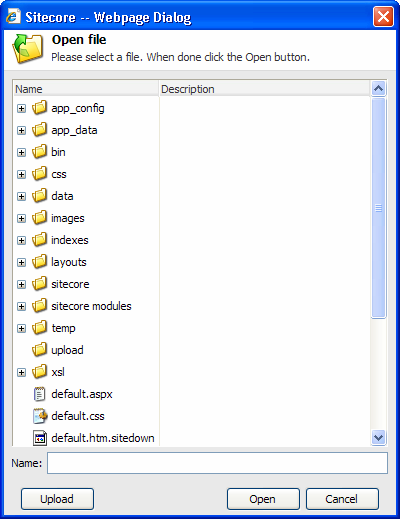
Click the Upload button to Upload a new file.
Valid default value:
Relative path to a file in the Sitecore root folder or any other plain text string.
For example:
/bin/dynamicserialization.dll
Source:
Use the Source field to specify the folder which will be the entry point for lookup (i.e. the root folder). You should use relative paths, such as /bin/, for instance.
For information about accessing the field values programmatically, please follow the links below:
Accessing Server File field value in C#
Accessing Server File field value in XSLT